Best free and open source scanning software of 2020
Looking for the best free and open source scanning software of 2017? NAPS2 is the answer! We will review NAPS2 open source software. Full name of NAPS2 is “Not Another PDF Scanner 2” and it is a free and open source scanning software with a lot of features. You can use software for free for both, personal individual or for business needs. Actively developed in 2017 it can make your task to scan documents a lot easier, and like you already know, without any additional cost if you already have a scanner.
 The NAPS2 open source software is designed for simple easy to use focus, so scanning your documents or photos will be an easy task. NAPS2 is translated into 30 different languages including most popular ones like German, Spanish, Portugees, Polish and others. Open source scanning software is compatible with both, WIA and TWAIN drivers and a lot of additional settings, like choosing right DPI, page size, and color bit depth. Software supports flatbed devices and automatic document feeder (ADF) scanners including duplex scanning.
The NAPS2 open source software is designed for simple easy to use focus, so scanning your documents or photos will be an easy task. NAPS2 is translated into 30 different languages including most popular ones like German, Spanish, Portugees, Polish and others. Open source scanning software is compatible with both, WIA and TWAIN drivers and a lot of additional settings, like choosing right DPI, page size, and color bit depth. Software supports flatbed devices and automatic document feeder (ADF) scanners including duplex scanning.
After scanning with NAPS2 you can easy rotate, crop, or adjust a brightness of scanned documents like you want. Moreover, the software supports optical character recognition (OCR) of over 100 languages, so you can recognize text and save it to readable PDFs.
You can download software at NAPS2 website.
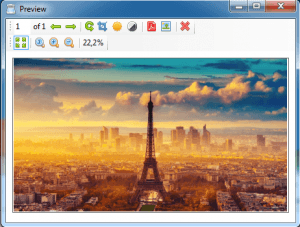 Key features:
Key features:
- Document scanning using compatible scanners with WIA and TWAIN drivers
- Scan unlimited amounts of pages as you like from glass or ADF scanner including duplex support
- Rotate, crop, and rearrange scanned pages
- Save as PDF, TIFF, JPEG, PNG, or other file formats
- Directly email PDFs
- Use Optical Character Recognition (OCR) of over 100 languages to make PDFs searchable
- Adjust brightness, contrast, resolution, and other scan options
- Save your configurations as profiles to be easily reused later
- Optional command-line interface (CLI) for automation and scripting
- MSI installer and application-level configuration available for group policy (GPO) deployment
- Portable archives available
- Small download (<2MB)
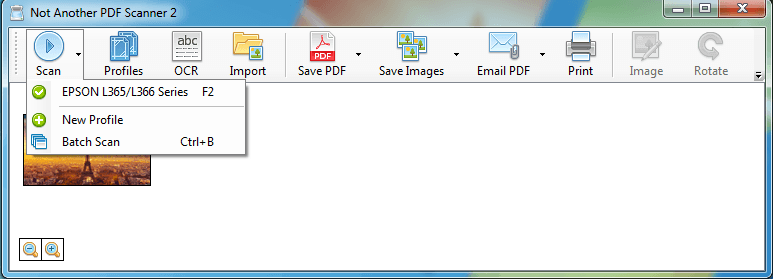
You must be logged in to post a comment.