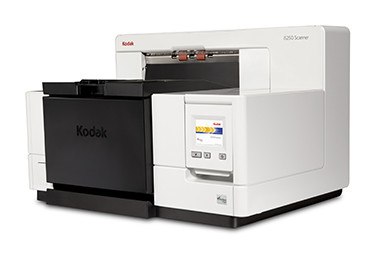ScanViews
Scanner reviews, specifications, news and guides…
- Scanners
- Document Scanners
- Kodak i3400
Kodak i3400


-
Scan Speed (ppm/ipm): Up to 90 ppm
-
Max Scan Resolution (dpi): 1200 DPI
-
Recomended Daily Duty Cycle: Up to 20,000 pages per day
-
ADF Capacity: 250 Sheets
-
Light Source Technology: Dual LED
-
Supported Drivers: Fully supported by Kodak Capture Pro Software and Kodak Asset Management Software Windows bundled software: TWAIN, ISIS, and WIA drivers; Kodak Capture Pro Software Limited Edition; Smart Touch
The Kodak i3400 Scanner is purpose-built to deliver consistent throughput for your office. This A3 rotary scanner can take on virtually any challenge while taking up less space on your desk – making it the perfect fit for any business that doesn’t have a second to waste.
- Save space with a robust paper transport and heavy-duty features in a compact, desktop-friendly design.
- Get reliable throughput in color or black and white, at 200 or 300 dpi.
- Intelligent Document Protection listens for problems and alerts you before they become jams or misfeeds.
- Cardboard, file folders, and extra-long documents fly through the scanner thanks to the straight-through paper path.
Missions accomplished
- Stack up the work – with a 250-sheet feeder/elevator you can neatly and efficiently scan document batches with ease. Our design ensures continuous throughput with rapid-fire scanning.
- Prevent document damage, safeguard data, and spend less time on rescanning with Intelligent Document Protection (IDP) – it listens for problems and alerts you before they become jams or misfeeds
A healthcare agency reduces labor, errors, and costs
Although a healthcare agency had made the transition to a digital workflow, its staff was still spending too much time on manual data entry. The agency was also wasting time and effort managing multiple software platforms. To reduce labor costs and improve data entry accuracy, the agency needed to further automate the document management process. Preprinted barcode labels are now added to patient visit documents, eliminating the need for staff to enter additional data. In addition, the agency’s Kodak Scanners have been upgraded with Kodak Capture Pro Software Network Edition, simplifying the task of software platform management.
Kodak i3400 scanner users and management are thrilled with the benefits of the improved digital workflow:
- Increased efficiency: the new process has virtually eliminated the need for manual data entry, which in turn lowers costs.
- Increased accuracy: the paperwork error rate has been reduced significantly.
- Improved care: faster access to accurate information has contributed to improved patient care.
Specs
General Specification
| Technology | Dual CCD |
| Light Source | Dual LED |
| Document feeding mode | ADF |
| Optical Resolution (dpi) | 1200 DPI |
| File Formats | Single and multi-page TIFF, JPEG, RTF, BMP, PDF, searchable PDF |
| Grayscale mode | 256 levels (8-bit) |
| Color mode | 48 bits (16 x 3) |
| Dimensions (WxDxH) | Height: 9.4 in. / 23.8 cm; Width: 17 in. / 43.18 cm; Depth (with input tray closed): 14.6 in. / 37.1 cm |
| Weight | 35 lbs / 15.8 kg |
| Interface | USB 3.0 |
| Recommended Daily Volume | Up to 20,000 pages per day |
| OS Support | WINDOWS, LINUX |
| Bundled Software | WINDOWS Bundled software: TWAIN, ISIS, and WIA drivers; KODAK Capture Pro Software Limited Edition; Smart Touch |
Features
| Ultrasonic paper jam detection | Yes |
| Long Paper Mode | Yes |
| Card Scan | Yes |
Scan Size
| ADF Minimum | 63.5 mm x 63.5 mm (2.5 in. x 2.5 in.) |
| ADF Maximum | 305 mm x 863.6 mm (12 in x 34 in.) |
| ADF Capacity | 250 sheets |
| Paper Thickness and Weight | 34-413 g/m2 (9-110 lb.) paper |
Scanning Speed
| ADF Speed (ppm) ADF Speed pages per minute | 90 pages |