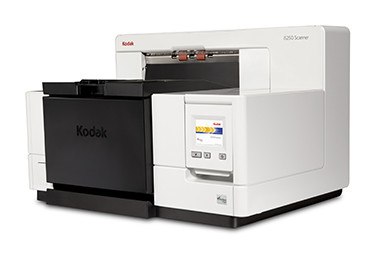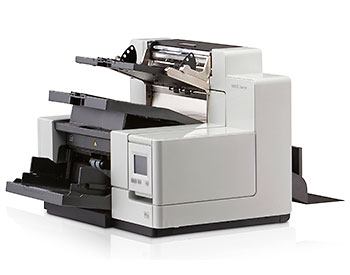ScanViews
Scanner reviews, specifications, news and guides…
- Scanners
- Document Scanners
- Kodak i1190
Kodak i1190






-
Scan Speed (ppm/ipm): Up to 40 ppm
-
Max Scan Resolution (dpi): 600 DPI
-
Recomended Daily Duty Cycle: Up to 5,000 pages per day
-
ADF Capacity: 75 Sheets
-
Light Source Technology: Dual LED
-
Supported Drivers: Fully supported by Kodak Capture Pro Software and Kodak Asset Management Software. Windows bundled software: TWAIN, ISIS, WIA Drivers; Smart Touch; Kodak Capture Pro Software Limited Edition; Kodak Capture Pro Software Trial Edition; (Linux SANE and TWAIN drivers available from www.kodakalaris.com/go/scanonlinux)‡ . Mac bundled software: NewSoft Presto! PageManager; NewSoft Presto! BizCard Xpress; TWAIN driver
The Kodak i1190 Scanner is a dedicated desktop transaction processing tool for business. It is compact, fast, and quiet with and easy-to-use interface and ample intelligence.
- Perfect Page image processing is installed on the PC.
- With Kodak Alaris’ Smart Touch technology you can perform up to nine different scanning tasks with the push of a button — including creating PDFs, attaching documents to e-mails, or sending scanned files to Cloud services.
- Deliver scanned data to applications automatically with built-in barcode reading.
- Intelligent Document Protection listens for problems and alerts you before they become jams or misfeeds.
Capture information and extract data quickly and efficiently
The rapid pace of business requires greater productivity. Today, everyone needs more and more, faster and faster. Kodak i1190 Scanner deliver in a wide range of office settings:
Save countless hours: Kodak Alaris’ Perfect Page technology reduces document preparation times, minimizes the need for rescans, and virtually eliminates interruptions during handling. The i1190 Scanner uses Perfect Page running on the PC.
Easy to use and understand: Customizing the settings on the control panel makes the scanner intuitive to use. Quickly capture and route information to the right places and people. The Smart Touch feature is one-button easy.
Performance driven
Boost productivity and increase efficiency with features designed to prevent workflow interruptions.
- Kodak Alaris’ Perfect Page technology automatically improves the image quality of scanned documents with more than 30 enhancement functions
- Stay on task with fast, jam-free scanning of documents and even hard cards
- Protect valuable documents with Intelligent Document Protection that “hears” potential jams or misfeeds and stops scanning before damage can occur
- Keep materials organized with the convenient card holder
- Increase productivity with Kodak Capture Pro Software Limited Edition and Capture Pro Trial Edition, bundled with each scanner
Productivity. Assured.
Only Kodak Alaris offers essential services to ensure the optimal operation of your scanning solution at the time of installation and beyond. The worry-free warranty puts Kodak Alaris knowledge to work for you, helping your Kodak i1190 Scanner satisfy your evolving business process needs for years to come.
Specs
General Specification
| Technology | CMOS Based CIS Scanner |
| Light Source | Dual LED |
| Document feeding mode | ADF |
| Optical Resolution (dpi) | 600 DPI |
| File Formats | Single and multi-page TIFF, JPEG, RTF, BMP, PDF, searchable PDF, PNG |
| Dimensions (WxDxH) | Height: 246 mm (9.7 in.); Width: 330 mm (13 in.); Depth: 162 mm (6.3 in.) |
| Weight | 3.2 kg (7 lbs.) |
| Interface | USB 3.0 |
| Recommended Daily Volume | Up to 5,000 pages per day |
| OS Support | Windows 10 (32-bit and 64-bit); Windows 8.1 (32-bit and 64-bit); Windows 8 (32-bit and 64-bit); Windows 7 SP1 (32-bit and 64-bit); Windows Vista SP1 (32-bit and 64-bit); Windows Server 2008 64-bit and Server 2012 64-bit; Linux: Ubuntu 14.04‡ ; Mac OS 10.8, 10.9, 10.10‡ |
| Bundled Software | Fully supported by Kodak Capture Pro Software and Kodak Asset Management Software. Windows bundled software: TWAIN, ISIS, WIA Drivers; Smart Touch; Kodak Capture Pro Software Limited Edition; Kodak Capture Pro Software Trial Edition; (Linux SANE and TWAIN drivers available from www.kodakalaris.com/go/scanonlinux)‡ . Mac bundled software: NewSoft Presto! PageManager; NewSoft Presto! BizCard Xpress; TWAIN driver |
Features
| Ultrasonic paper jam detection | Yes |
| Long Paper Mode | Yes |
| Card Scan | Yes |
Scan Size
| ADF Minimum | 63.5 mm x 65.0 mm (2.5 in. x 2.56 in.) |
| ADF Maximum | 216 mm x 356 mm (8.5 in. x 14 in.) Long Document Mode: up to 3 meters (118.1 in.) |
| ADF Capacity | 75 sheets |
| Paper Thickness and Weight | 34–413 g/m2 (9 to 110 lb.) paper |
Scanning Speed
| ADF Speed (ppm) ADF Speed pages per minute | 40 pages |
| ADF Speed Duplex (ipm) ADF Speed Duplex images per minute | 80 pages |