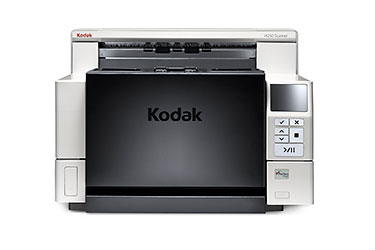ScanViews
Scanner reviews, specifications, news and guides…
- Scanners
- Document Scanners
- Flatbed Scanners
- Kodak i3450
Kodak i3450


-
Scan Speed (ppm/ipm): Up to 90 ppm
-
Max Scan Resolution (dpi): 1200 DPI
-
Recomended Daily Duty Cycle: Up to 20,000 pages per day; integrated A4 size flatbed: 100 pages per day
-
ADF Capacity: 250 Sheets
-
Light Source Technology: Dual LED
-
Supported Drivers: Fully supported by Kodak Capture Pro Software and Kodak Asset Management Software Windows bundled software: TWAIN, ISIS, and WIA drivers; Kodak Capture Pro Software Limited Edition; Smart Touch
The Kodak i3450 Scanner is purpose-built to deliver consistent throughput for your office. This A3 rotary scanner can take on virtually any challenge while taking up less space on your desk – making it the perfect fit for any business that doesn’t have a second to waste.
- The Kodak i3450 features an ingenious book-edge A4 flatbed scanner – built right in.
- Handle a wide range of exception documents with the integrated flatbed – ideal for book pages, passports, folders, and fragile documents.
- Save space with a robust paper transport and heavy-duty features in a compact, desktop-friendly design.
- Intelligent Document Protection listens for problems and alerts you before they become jams or misfeeds.
- Cardboard, file folders, and extra-long documents fly through the scanner’s straight-through paper path.
Missions accomplished
Work efficiently and interruption-free with a design and features that anticipate workflow issues and power past them.
- Get reliable throughput in color or black and white, at 200 or 300 dpi, on images, text, and mixed-size documents.
- Stack up the work – with a 250-sheet feeder/elevator you can neatly and efficiently scan document batches with ease. Our design ensures continuous throughput with rapid-fire scanning.
Kodak i3450 – intelligent, integrated, and ready when you are
Save time and effort, and get exceptional value, with scanners that think and work like you do.
- Perfect Page technology optimizes image quality and intelligently manages a host of image processing tasks. It all happens automatically, with every scan. Sharper images make additional processing functions, such as optical character recognition (OCR), more accurate.
- Save time by using Smart Touch technology to perform multi-step scanning processes with the press of a button. • Built-in barcode reading delivers data to applications.
- Easily integrate your scanner with all TWAIN, ISIS, and Linux-based scanning applications so managing data is as easy as scanning documents.
- Works in Windows, and Linux environments.
Kodak i3450 Info Input Portfolio
Info Input Portfolio offers faster, smarter, more productive, more secure web-based capture solutions.
Specs
General Specification
| Technology | Dual CCD |
| Light Source | Dual LED |
| Document feeding mode | - |
| Optical Resolution (dpi) | 1200 DPI |
| File Formats | Single and multi-page TIFF, JPEG, RTF, BMP, PDF, searchable PDF |
| Grayscale mode | 256 levels (8-bit) |
| Color mode | 48 bits (16 x 3) |
| Dimensions (WxDxH) | 10.2 in. / 25.7 cm; Width: 17 in. / 43.18 cm; Depth (with input tray closed): 14.6 in. / 37.1 cm |
| Weight | 39 lbs / 17.7 kg |
| Interface | USB 3.0 |
| Recommended Daily Volume | Up to 20,000 pages per day |
| OS Support | WINDOWS, LINUX |
| Bundled Software | WINDOWS Bundled software: TWAIN, ISIS, and WIA drivers; KODAK Capture Pro Software Limited Edition; Smart Touch |
Features
| Ultrasonic paper jam detection | Yes |
| Long Paper Mode | Yes |
| Card Scan | Yes |
Scan Size
| ADF Minimum | 63.5 mm x 63.5 mm (2.5 in. x 2.5 in.) |
| ADF Maximum | 305 mm x 863.6 mm (12 in x 34 in.) |
| ADF Capacity | 250 sheets |
| Paper Thickness and Weight | 34-413 g/m2 (9-110 lb.) paper |
Scanning Speed
| ADF Speed (ppm) ADF Speed pages per minute | 90 pages |